Free Site Evaluation Checklist for On-Page SEO
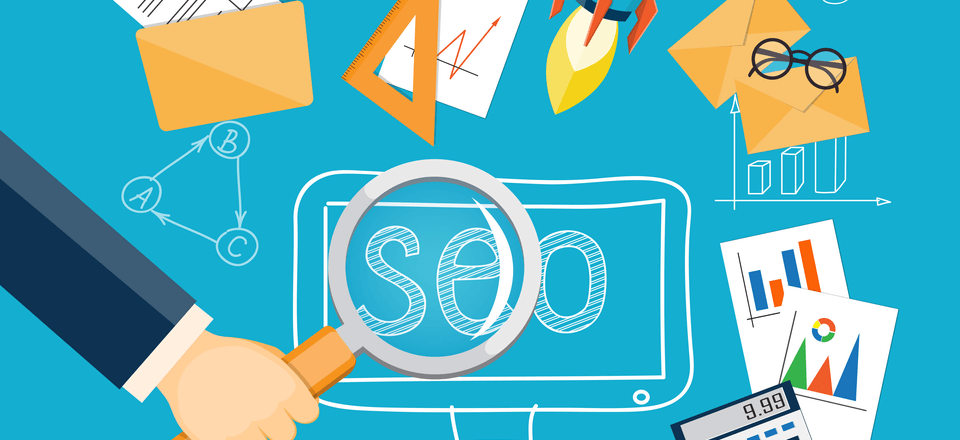
Many things can be done to improve the performance of your website in search engines, but one of the most important ones is the On-Page SEO. In this article by reliablesoft we show you 10 factors that are not to be missed on a Free Site Evaluation.
Free Site Evaluation Checklist for Effective On-Page SEO
On-site SEO is the most important part of the Free Site Evaluation checklist. To check if your website is optimized for search engines, you need to take into account the following factors:
1. Titles and Descriptions
Are they unique for each page and within the specified size? Can the user tell from the title what the page is all about and is the description an advertisement of what the page has to offer?
2. URL Structure
On a free site evaluation you should check that the urls for each page are unique and properly formatted. Good URLs include keywords (but they are not keyword stuffed), include hyphens (‘-‘) to separate the keywords, are unique for each page and are less than 255 characters (including the domain name).
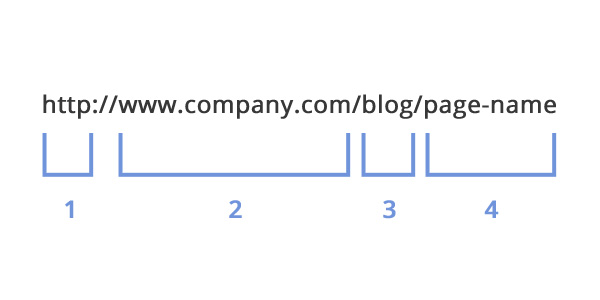
3. Text Formatting
Make sure that you don’t just have plain text in your pages. Any text should be properly formatted using H1 (for the main title) and H2 (for the main headings), bold and italics for the important parts, lists where necessary etc.
4. Content
The content of your website has to be unique to perform well on a free site evaluation. Check all your pages for uniqueness and if you find duplicate content you have to remove or de-index these pages. Also Use Google Analytics to find the most popular pages and make sure that these have high quality content.
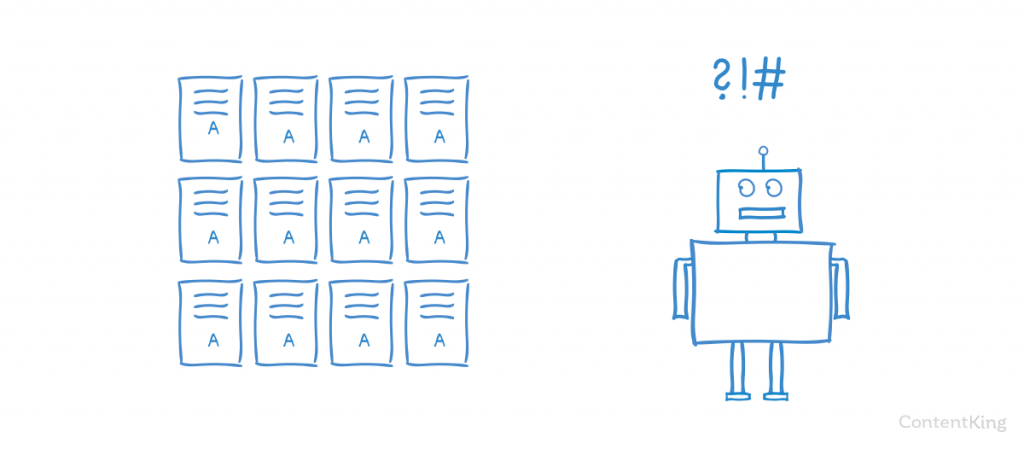
5. Internal Linking
Linking your pages together is useful to both search engines and users. The free site evaluation tool will check and make sure that you are indeed linking related pages together taking into account these 4 factors:
– That you are not only using keyword anchor text for the internal links but you use both the full page title and non-keyword anchor text.
– The pages you want to rank better in search have the greater number of internal links.
– The pages you want to rank better in search are linked from your home page.
– You have between 2 – 10 internal links per page.
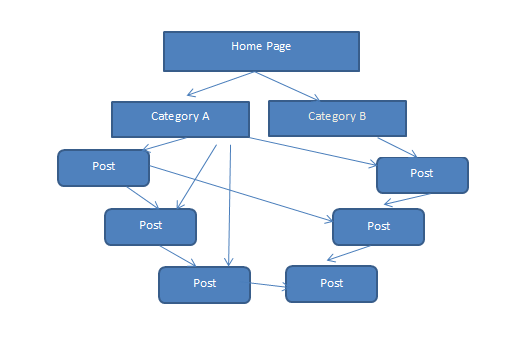
6. Images
Images are useful of making a web page easier to read and more attractive to social media (especially Pinterest) but they can work against your SEO efforts if they increase the loading time of a page. In general on a free site evaluation you need to check 3 things when it comes to images:
– Image filenames are descriptive to what the image is about. You can use keywords in the filename but do not overdo it.
– All images have the ALT tag defined
– All images are compressed to minimize their size. If you are using a lot of images in your pages you may need to consider using a content delivery network (CDN).
7. Broken Links
Broken links are bad for the user experience and thus not good from an SEO perspective. You can check them using the ‘Crawl errors’ report in your Google and Bing webmaster tools to find broken links within your website. You can also fix them by correcting the links or doing 301 redirects to a valid URL.

8. User Friendliness
Although it is difficult to judge what is a user friendly web site and what is not, because this depends on the type of website and how it is designed, there are a few items a free site evaluation checks:
– What happens when a user types a wrong url? Is the 404 page friendly?
– Can the users find what they want is less than 3 clicks?
– Does it have a clearly defined main menu?
– Can you distinguish between Site content and ads?
– Does it have a consistent interface across all pages?
– Does it have a user sitemap?
9. Page Speed
Handling web site page speed is one of the most difficult tasks at least for the non-technical users. Unfortunately it is also one of the most important SEO factors and HAS to be addressed successfully.
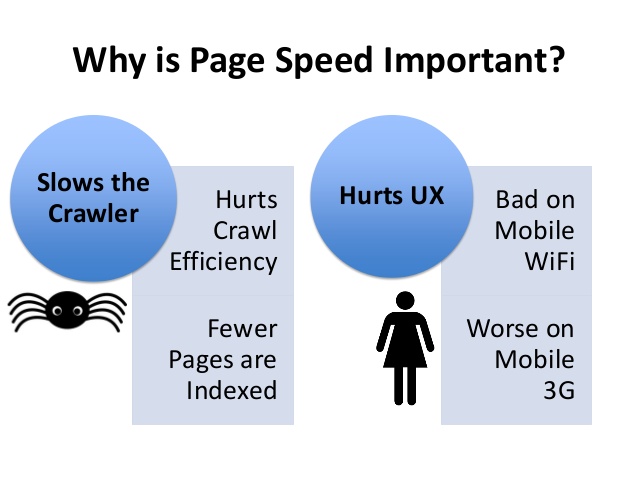
In general what you can do too improve your page speed is the following:
– Compress images or use a CDN.
– Minimize Http calls by using sprites and browser caching.
– Minify your CSS and HTML to make their size smaller.
– Use a compression plugin or page speed service.
– Remove unnecessary JavaScript from pages.
10. Website Structure
Regardless of the type of website you are running, there are certain elements common to all, necessary for SEO purposes and a good user experience. What a Free Site Evaluation usually checks is the following:
– Does the website have a clear content structure? Is the content grouped into relevant categories and pages?
– Does it have a contact, privacy policy, disclaimer and about page?
– Does it have a breadcrumb on all internal pages?
Learn more by reading the article: International SEO Consultant Best Practices.
If you want to run a Free Site Evaluation, Contact Us, our Digital Consultants will help you improve your On-Site SEO and rank number one in search engines.
Did you like this article? Don’t forget to share it and follow us in Twitter and LinkedIn.
